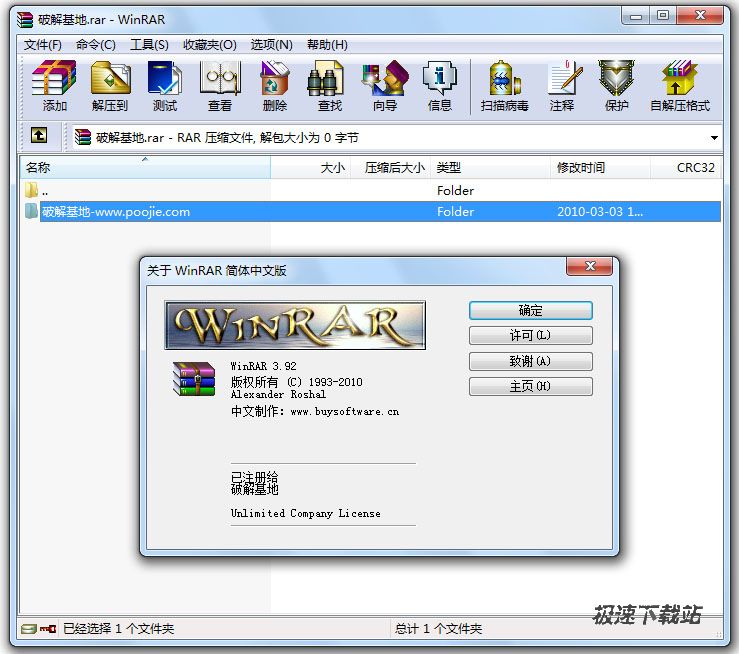软件百科中的词条内容仅供参考,如果您需要解决具体问题(尤其在法律、医学等领域),建议您咨询相关领域专业人士。
WinRAR
软件简介
WinRAR 是一款功能强大的压缩包管理器,它是档案工具RAR 在 Windows 环境下的图形界面。该软件可用于备份数据,缩减电子邮件附件的大小,解压缩从 Internet 上下载的 RAR、ZIP 2.0 及其它文件,并且可以新建 RAR 及 ZIP 格式的文件。
软件截图
软件特性
* WinRAR 采用独创的压缩算法。这使得该软件比其他同类 PC 压缩工具拥有更高的压缩率,尤其是可执行文件、对象链接库、大型文本文件等。RAR 在 DOS 时代就一直具备这种优势,经过多次试验证明,WinRAR 的 RAR 格式一般要比 WinZIP 的 ZIP 格式高出 10%~30% 的压缩率,尤其是它还提供了可选择的、针对多媒体数据的压缩算法。
* WinRAR 针对多媒体数据,提供了经过高度优化后的可选压缩算法。WinRAR 对 WAV、BMP 声音及图像文件可以用独特的多媒体压缩算法大大提高压缩率,虽然我们可以将 WAV、BMP 文件转为 MP3、JPG 等格式节省存储空间,但不要忘记 WinRAR 的压缩可是标准的无损压缩。
* WinRAR 支持的文件及压缩包大小达到 9,223,372,036,854,775,807 字节,约合 9000 PB 。事实上,对于压缩包而言,文件数量是没有限制的。
* WinRAR 完全支持 RAR 及 ZIP 压缩包,并且可以解压缩 CAB、ARJ、LZH、TAR、GZ、ACE、UUE、BZ2、JAR、ISO、Z、7Z 格式的压缩包。虽然 WinZIP 也能支持 ARJ、LHA 等格式,但却需要外挂对应软件的 DOS 版本,实在是功能有限。但 WinRAR就不同了,不但能解压多数压缩格式,且不需外挂程序支持就可直接建立 ZIP 格式的压缩文件,所以我们不必担心离开了 WinZIP 如何处理ZIP 格式的问题。
* WinRAR 支持 NTFS 文件安全及数据流。
* WinRAR 提供了 Windows 经典互交界面及命令行界面。让我们通过开始选单的程序组启动 WinRAR,在其主界面中选择“选项”选单下的“设置”打开设置窗口,分为常规、压缩、路径、文件列表、查看器、综合六大类,非常丰富,通过修改它们,可以更好地使用 WinRAR。
WinRAR 仍支持类似于 DOS 版本的命令行模式,格式为:
WinRAR <命令> -<开关> <压缩包> <文件...> <解压缩路径\>
a 压缩,e、x 解压等常用参数基本无异于DOS版本,可以在批文件中方便地加以引用。
* WinRAR 提供了创建“固实”压缩包的功能,与常规压缩方式相比,压缩率提高了 10% - 50% ,尤其是在压缩许多小文件时更为显著。
* WinRAR 具备使用默认及外部自解压模块来创建并更改自解压压缩包的能力。
* WinRAR 具备创建多卷自解压压缩包的能力。
* 能建立多种方式的全中文界面的全功能(带密码)多卷自解包 。我们知道不能建立多卷自解包是WinZIP的一大缺陷,而WinRAR处理这种工作却是游刃有余,而且对自解包文件还可加上密码加以保护。
* WinRAR 能很好地修复受损的压缩文件。在网上下载的ZIP、RAR类的文件往往因头部受损的问题导致不能打开,而用WinRAR调入后,只须单击界面中的“修复”按钮就可轻松修复,成功率极高,大家不妨一试。 即使压缩包因物理原因损坏也能修复,并且可以通过锁定压缩包来防止修改。身份认证信息可以作为安全保证来添加,WinRAR 会储存最后更新的压缩包名称的信息。
* WinRAR 辅助功能设计细致。可以在压缩窗口的“备份”标签中设置压缩前删除目标盘文件;可在压缩前单击“估计”按钮对压缩先评估一下;可以为压缩包加注释;可以设置压缩包的防受损功能,等等细微之处也能看出WinRAR的体贴周到。
* WinRAR 可防止人为的添加、删除等操作,保持压缩包的原始状态。
更新历史
Version 4.01 beta 1
1. Added support for file sizes stored in binary format in TAR archives.
Some TAR archives use the binary size format instead of octal
for files larger than 8 GB.
2. Bugs fixed:
a) "Repair" command failed to properly reconstruct structure
of RAR archives, which contained at least one file with packed
size exceeding 4 GB.
This bug did not affect the recovery record based repair.
It happened only if recovery record was not found and WinRAR
performed reconstruction of archive structure;
b) even if "Do not extract paths" option in "Advanced" part of
extraction dialog was set as the default, WinRAR still unpacked
file paths if called from Explorer context menu;
c) after entering a wrong password for encrypted ZIP archive,
sometimes WinRAR ignored subsequent attempts to enter a valid
password;
d) "Wizard" command did not allow to create self-extracting
and multivolume archives, when compressing a single folder
or a file without extension;
e) "Import settings from file" command did not restore multiline
comments in WinRAR compression profiles;
f) when converting RAR volumes having name1.name2.part#.rar name format,
"Convert archives" command erroneously removed ".name2" name part.
So resulting archive had name1.rar file name instead of expected
name1.name2.rar;
g) RAR could crash when creating a new archive with -agNNN switch
if archive number in generated name was 110 or larger.
Version 4.00
1. RAR decompression speed is improved. Depending on data type,
decompression can be up to 30% faster than in previous versions.
Both the general RAR algorithm and most of special RAR multimedia
methods benefit from this improvement. The only module of RAR
algorithm, which is not affected, is "Text compression" method.
2. Changes in ISO support:
a) UDF support is upgraded to UDF 2.50 revision. It makes possible
to unpack most of Blu-ray ISO files;
b) when browsing UDF ISO file, UDF revision number is displayed
after the "UDF" format name in WinRAR address bar
and in archive information dialog;
c) WinRAR sets the folder modification date when unpacking folders
stored in UDF and ISO9660 files.
3. Changes in password dialog:
a) WinRAR uses the same format of password dialog both when archiving
and extracting, so "Show password" option is available also
when extracting;
b) "Organize passwords..." button in password dialog provides
access to password organizer interface, where you can specify
your frequently used passwords. You will be able to access these
saved passwords using the drop down list or autocomplete feature
in password dialog.
It is important to know that saved passwords are not encrypted
and anybody having access to your computer can view them.
Use "Organize passwords" feature only if your computer is
protected from unauthorized access;
c) "Use for all archives" option is available in password dialog
when unpacking several archives at once. You can utilize it
to apply an entered password to all archives.
If you use this option with an empty password, WinRAR will skip
all encrypted archives;
d) Unlike previous versions, the password from default compression
profile is not used for extraction.
If you wish to use the same password for all extracting archives,
press "Organize passwords..." button in the password dialog
and define a new password entry, specifying "*" file mask
in "Select for archives" field.
4. In Windows 7 WinRAR will display the total operation progress
also on WinRAR icon on Windows taskbar. You can disable it using
"Taskbar progress bar" option on "General" page of WinRAR settings.
5. Numerous Unicode support improvements allow to process non-English
file names more smoothly. These improvements include:
a) better Unicode handling in WinRAR in "Rename", "Convert",
"Find" and other commands, in folder tree panel, in password
request dialog and in many other parts of WinRAR interface;
b) correctly displayed Unicode names in WinRAR items in Explorer
context menus;
c) Unicode support in .lng files, making WinRAR localization
possible for Unicode only languages.
6. Changes in -x switch syntax. Now you can specify a wildcard
exclusion mask for folders. Such mask must have the trailing '\'
character, like -x*tmp*\ or -x*\temp\
7. New "Extract relative paths" option in "Advanced" part of extraction
dialog. If you browse some archive subfolder in WinRAR shell
and enable "Extract relative paths" option, the path part up to
and including the current subfolder will be removed from extracted
file paths.
For example, if you are inside of "Backup\MyData" archive folder
and extract "Images" folder, it will be extracted as "Images",
not as "Backup\MyData\Images".
This option is the new default extraction mode, but you can change
the default back to WinRAR 3.x style. Just select "Extract full paths"
and then press "Save settings" in "General" part of extraction dialog.
8. Windows 98, Windows Me and Windows NT are not supported by WinRAR
and WinRAR self-extracting modules anymore. Minimum Windows version
required for WinRAR 4.0 is Windows 2000.
9. If TAR, TAR.GZ or TAR.BZ2 archive contains symbolic or hard links
and if destination file system is NTFS, WinRAR will create these
links when unpacking such archive. WinRAR will create symbolic links
as symbolic and hard links as hard in Windows Vista and newer
and it will create all links as hard in older Windows.
If destination file system is FAT32 or any other not supporting
file links, WinRAR will skip links when unpacking TAR, TAR.GZ
and TAR.BZ2 archives.
10. Recovery volume processing involves less disk seek operations
resulting in higher performance.
11. You can select Windows 7 library in tree panel in extraction dialog
and WinRAR will use its default save location as the destination path.
12. "Report" command allows to select HTML, Unicode text and usual text
as output format for report file. Unlike previous WinRAR versions,
now WinRAR preservers Unicode characters in reports when using HTML
or Unicode text format. So non-English characters in file names
will be displayed properly in such reports.
13. Message list in GUI SFX archives displays only operation status
and error messages. It does not contain names of all extracted files
anymore. This change improves the speed and reduces memory requirements
for SFX archives containing a large number of files. Also it makes
easier to locate error messages, because they are not hidden among
extracted file names.
14. GUI SFX archives display "Extract" button instead of "Install"
if no "Setup" or "Presetup" commands are present in the archive
comment. If you prefer "Install" button, but do not need to
execute any setup programs, you can add "Setup=<>" command.
15. WinRAR displays the current percent above the operation progress bar
when repairing an archive containing the recovery record
and when processing recovery volumes.
16. WinRAR limits the maximum possible volume size to 4 GB minus 1 byte
when creating RAR volumes on a disk with FAT or FAT32 file system
in volume size autodetecting mode. These file systems do not support
4 GB and larger files.
17. If "Wait if other WinRAR copies are active" option is enabled
and WinRAR waits for another copy, you can press "Continue" button
in command progress window to force WinRAR to stop waiting.
So now "Continue" button allows to override the state of
"Wait if other WinRAR copies are active" option for current operation.
18. WinRAR displays one password request instead of two, when saving
an encrypted file back to RAR or ZIP archive after modifying it
in some external editor. Previous WinRAR versions usually requested
the password twice, both when extracting the original file
and archiving its modified copy. Only RAR archives with encrypted
file names were processed with the single password prompt.
19. New error code 10 ("no files") is added to list of error codes
returned in command line mode by RAR and WinRAR. This new code
can be returned by archive, extract, delete and repair commands.
It means that RAR did not find any files matched the specified
file or archive mask.
20. File name area in file overwrite dialog occupies several lines now.
It makes possible to display much longer names.
21. Now switch -ep3 converts not only disk letters, but also UNC paths.
So will be converted to __server\share when archiving
and restored to the original when extracting with -ep3.
22. New "Background extraction" option in "Advanced" part of extraction
dialog places WinRAR into background, when extracting files.
You can save its default state with "Save settings" button in "General"
part of extraction dialog, just like for other extraction options.
"Background archiving" option from the default compression profile
does not affect the extraction behavior anymore.
23. "Mode..." button in operation progress window is enabled also
when extracting or testing archives. It provides access to
"Command parameters" dialog, where you can set "Turn PC off when done"
option for extraction and test operations.
Previously this dialog was accessible only when archiving.
24. Bugs fixed:
a) renaming a file in archive could also rename all other files
with the same name in other folders of the same archive;
b) previous versions displayed the wrong total packed size
in "Info" command for multivolume CAB archives;
c) in ZIP archives 'U' (update) and 'F' (fresh) commands could
erroneously update even files not specified in the command line.
It happened only for files in current folder which names matched
files in ZIP archive. This bug was not present in usual 'A' (add)
archiving mode.
Version 3.93
1. Bugs fixed:
a) in WinRAR 3.92 -xd:\path\folder switch could also exclude folders,
which path does not match the path specified in the switch
and only the folder name is the same as specified;
b) switches -y -or did not work correctly together. Switch -or was
ignored in presence of -y.
Version 3.92
1. If you start WinRAR command from Explorer context menu in multiple
monitor configuration, the command dialog will be displayed
on the same monitor as context menu. In previous versions it was
always displayed on primary monitor.
2. WinRAR "Compress and email..." context menu command adds the archive
name to email subject. Previous versions left the subject blank.
3. In RAR 3.91 -x switch could also exclude folders from archiving
even if mask contained wilcard characters and did not contain a path.
For example, -x*. excluded all those folders, which do not have
the extension in the name. Now -x switch uses RAR 3.80 approach
for masks without path, excluding folders only if mask does not
contain wildcards and matches the folder name exactly.
4. Bugs fixed:
a) WinRAR 3.91 reported the incorrect "Unexpected end of archive"
error, when opening an empty ZIP archive created with
"New WinRAR ZIP archive" context menu command;
b) if "Delete archive" option was enabled when unpacking several
ZIP archives and if one of archives was damaged, WinRAR did not
delete archives after the damaged one, even if they were unpacked
successfully;
c) if file matched two different masks in RarFiles.lst, WinRAR
could select the last match. Normally, if neither of masks
is a subset of another, the first match must be chosen.
Version 3.91
1. This version can decompress 7-Zip archives created with
LZMA2 algorithm.
2. Now a password is requested only once when unpacking 7z archives
with encrypted file names from context menu. WinRAR 3.90 asked it
twice.
3. This version can unpack tar.bz2 archives consisting of several
smaller bz2 streams merged together. Previous versions unpacked
only the first nested bz2 stream in such composite archive.
4. WinRAR displays CRC32 of files inside of usual .gz (not .tar.gz)
archives. Previous versions left this field blank for GZIP files.
5. Bugs fixed:
a) WinRAR 3.90 displayed "Save" button instead of "Open" or "OK"
in "Find archive" dialog ("Open archive" command in "File" menu
and "Browse..." command in archiving dialog);
b) WinRAR could display incorrect file names when browsing malformed
ZIP archives;
c) WinRAR 3.90 failed to decompress LZH archives created with
"-lh7-" algorithm;
d) WinRAR 3.90 could fail to delete a part of files after archiving
if delete to Recycle Bin was enabled. This bug was present
when working in Windows XP, but not in Windows Vista and Windows 7;
e) when unpacking ISO file using WinRAR "Extract files..." command
in Explorer context menu, WinRAR could unpack same archived files
twice during the same operation. It displayed the overwrite prompt
when unpacking files for the second time;
f) hexadecimal search in WinRAR 3.90 "Find" command and console RAR
"ih" command failed to find matches if first byte in search string
was greater than 127.
使用帮助
暂无!
关于开发商
暂无!
扩展阅读
官方网站:http://rarlab.com/